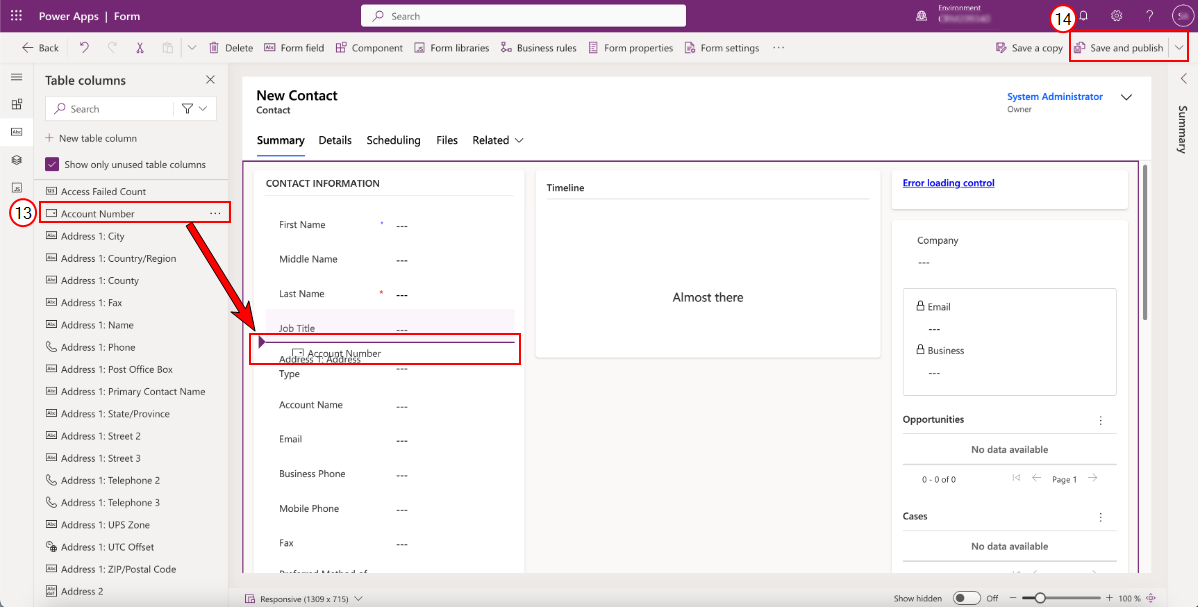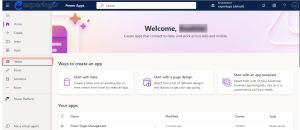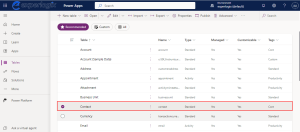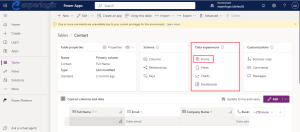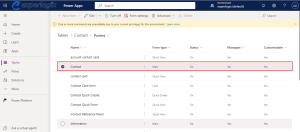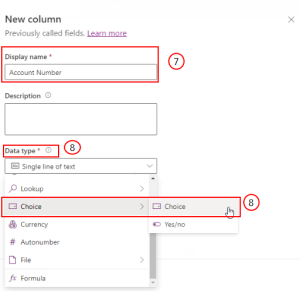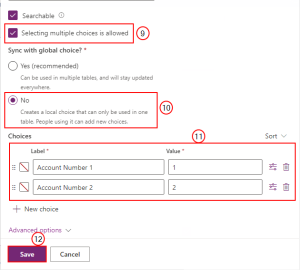Creating a Multiple Optionset Choice Field
In this section you will learn how to define and how to create a multiple Optionset choice field that filters on text values.
|
2.
|
From the left-hand menu select Tables. |
|
4.
|
From the Contact page go to Data experiences and select Forms. |
|
6.
|
From the left-hand menu, select New table column. |
|
7.
|
In the Display name field, enter a name for the new field. |
|
8.
|
Under Data type hover over Choice and select Choice from the flyout menu. |
|
9.
|
Select the Selecting multiple choices is allowed checkbox. |
|
10.
|
Under Sync with global choice, select No. |
|
11.
|
Under Choices enter at least one Label name and a corresponding Value. |
|
13.
|
Drag and drop your new field into the Contact form. |
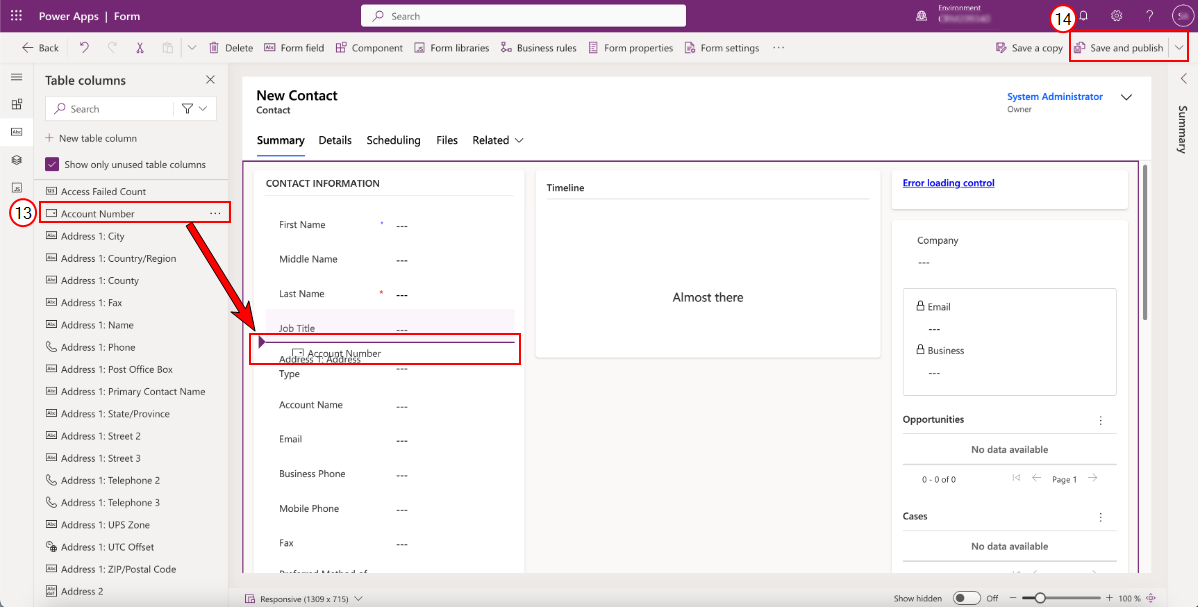
|
14.
|
Select Save and publish. |